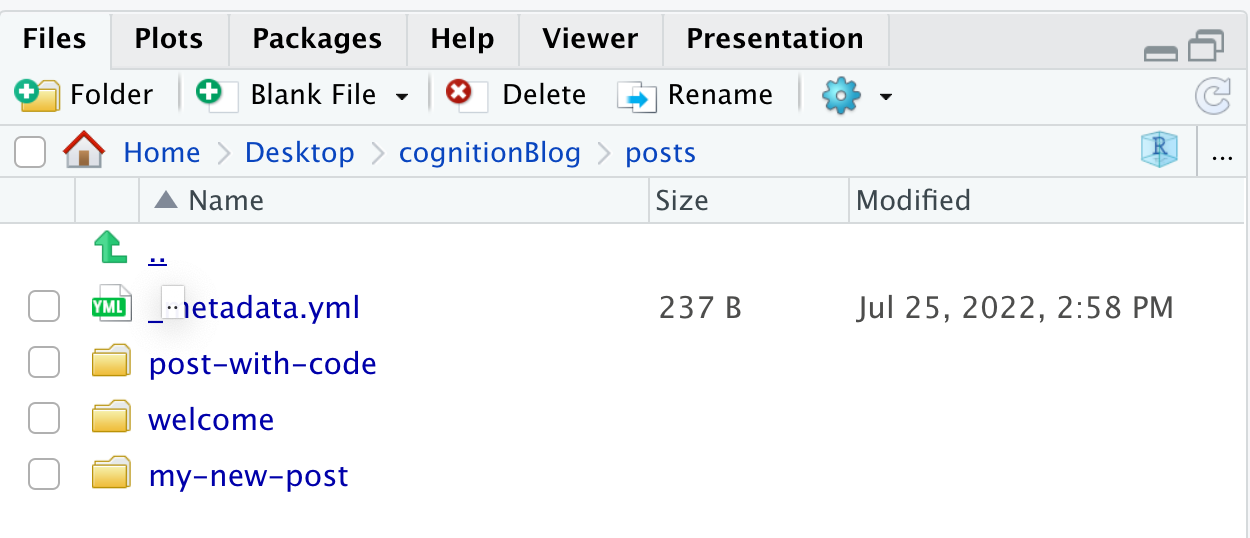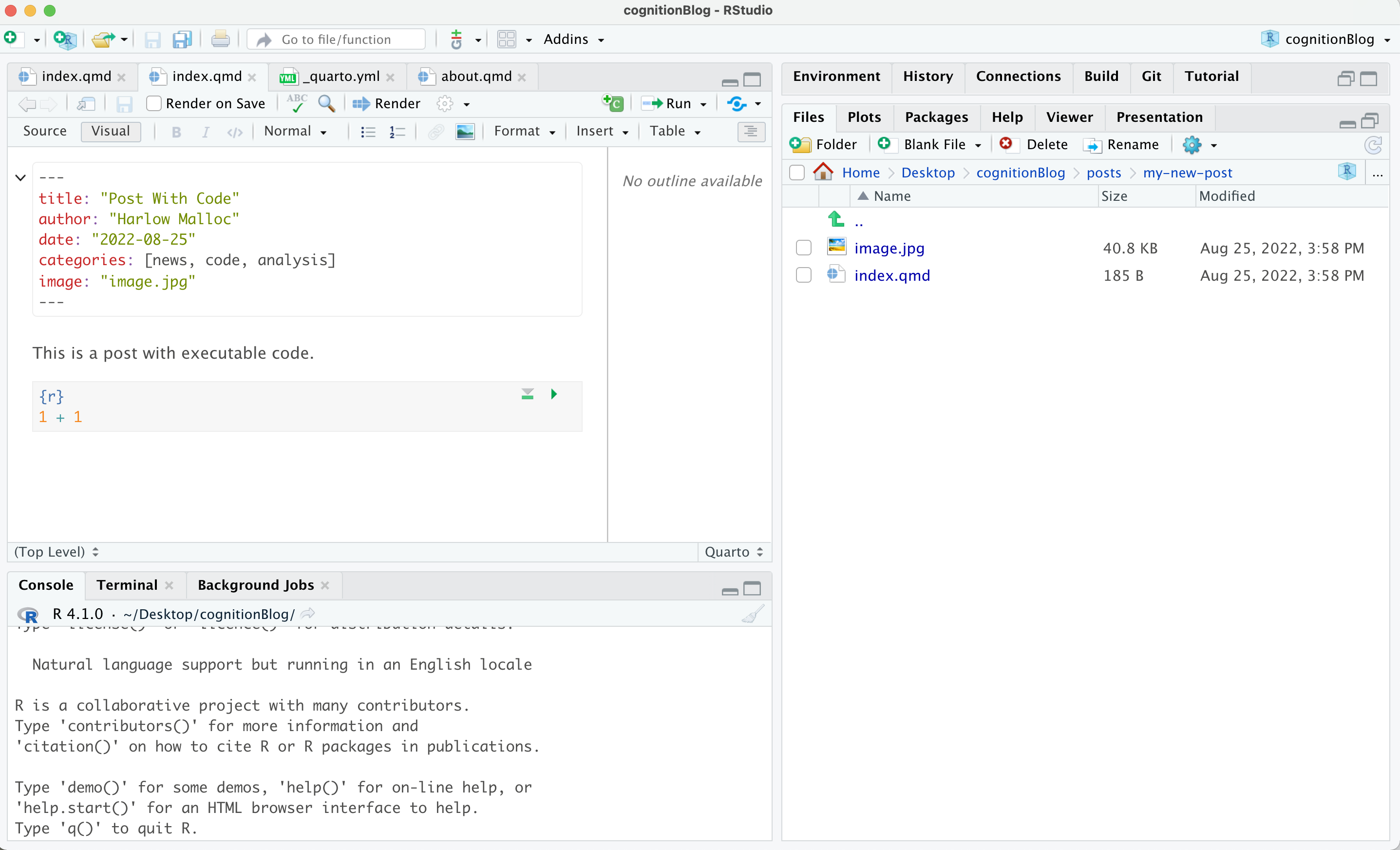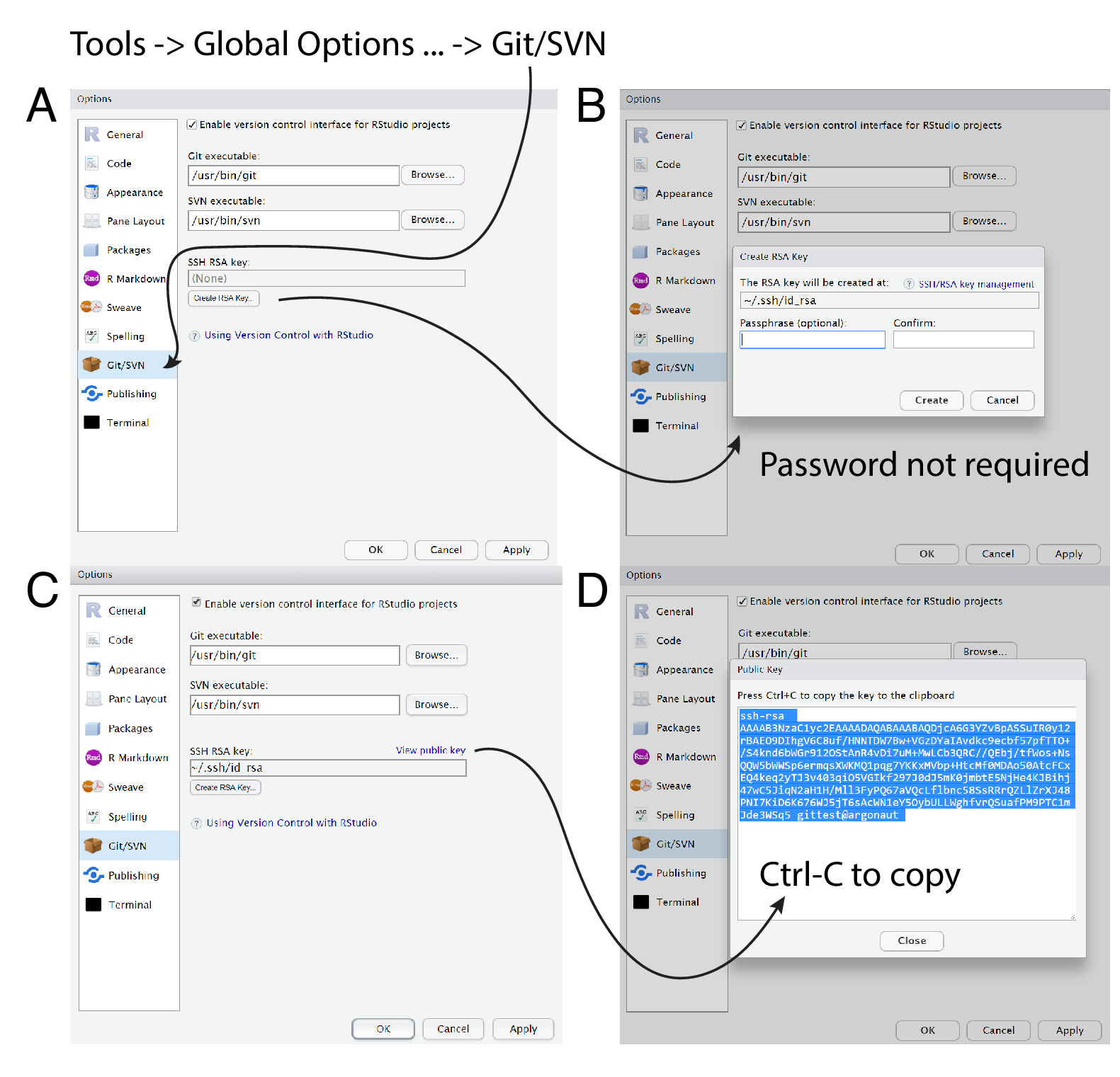How to Make a Blog
PSY 504: Advanced Statistics
Princeton University
January 31, 2024
Building a Website with Quarto
Software
- Github account
- Github Desktop
- R
- R Studio
Quarto Blog
Open up R studio.
Choose File -> New Project
You should see a pop-up menu
Choose “New Directory”
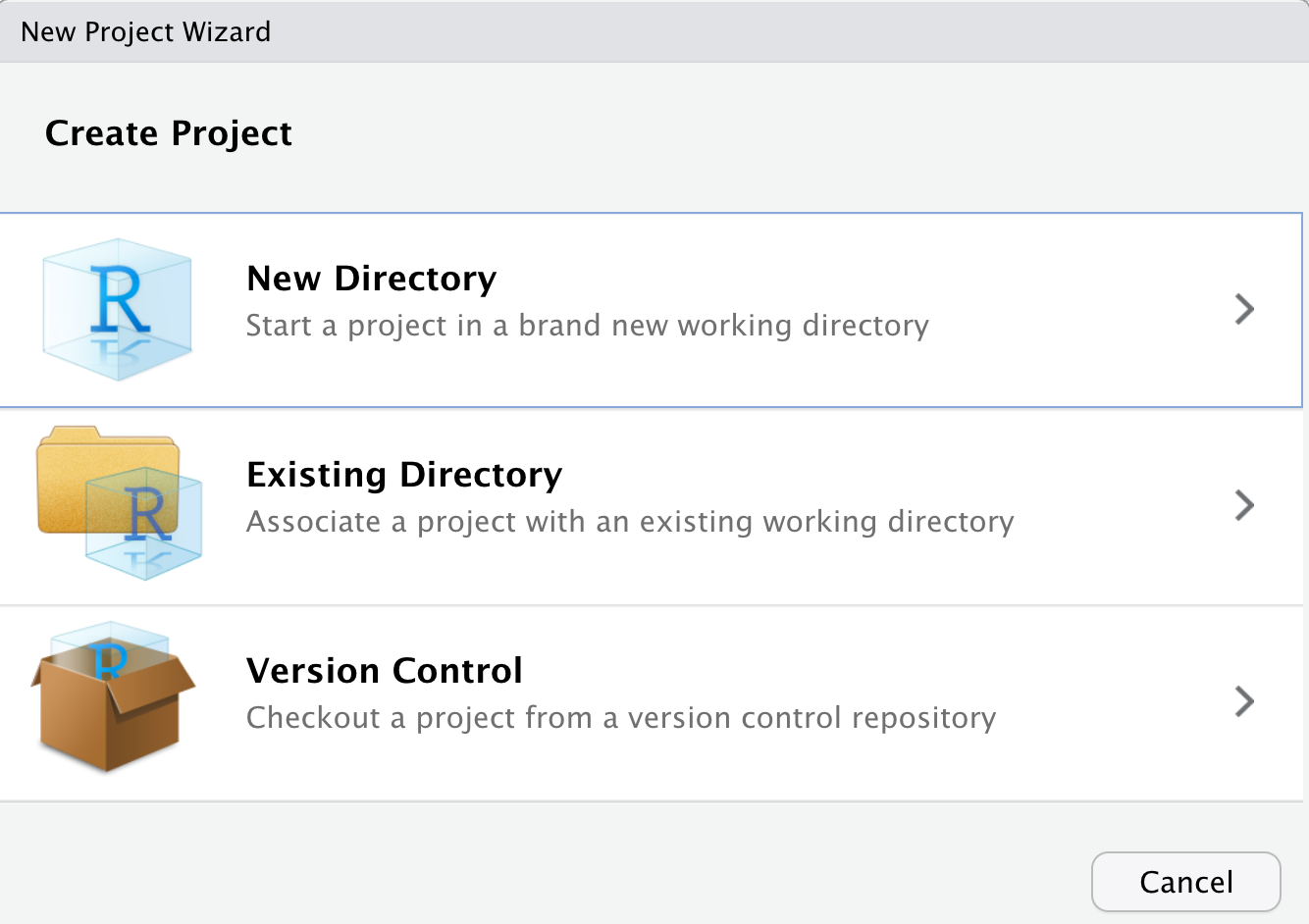
Create a new blog
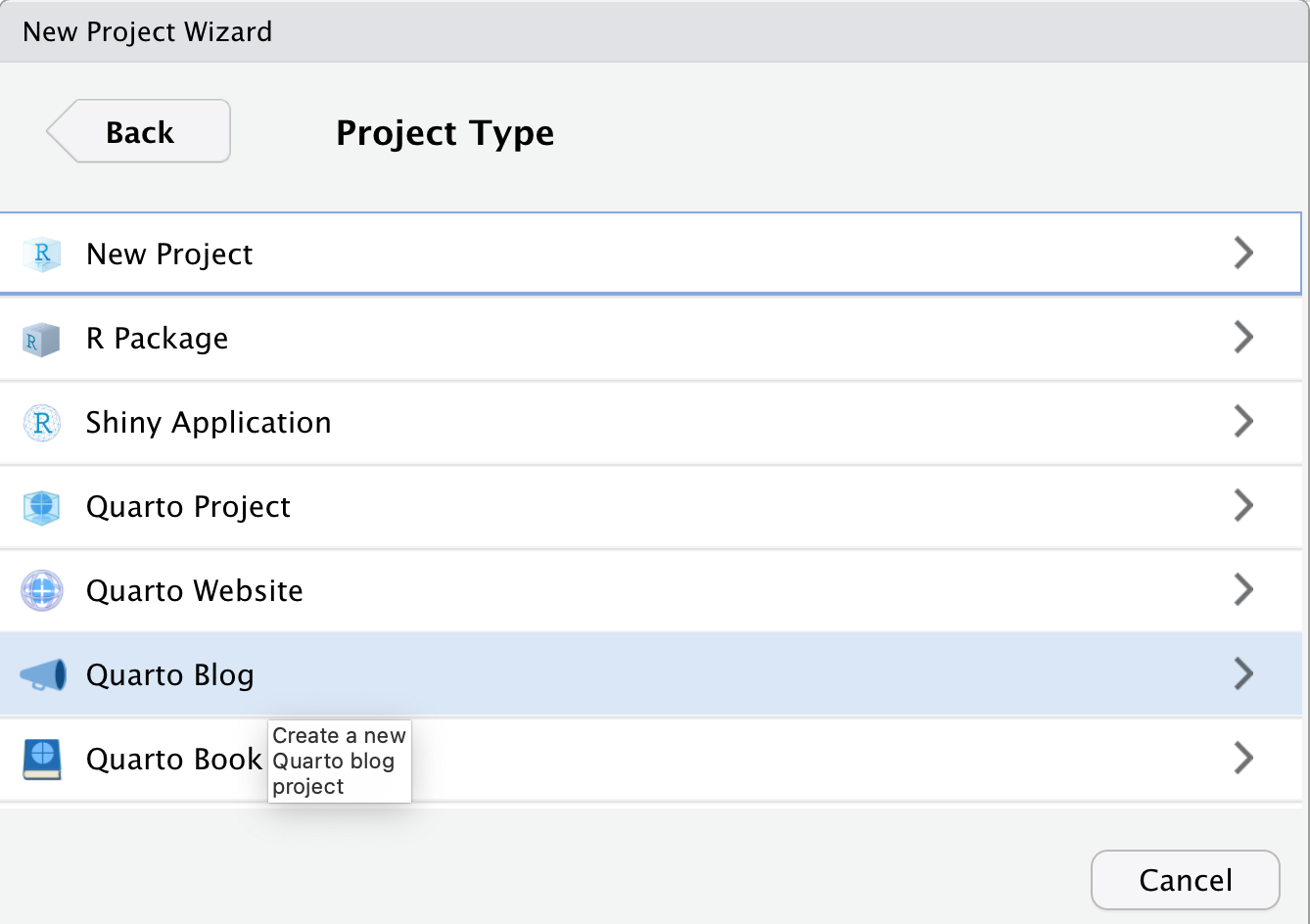
Name Your Blog
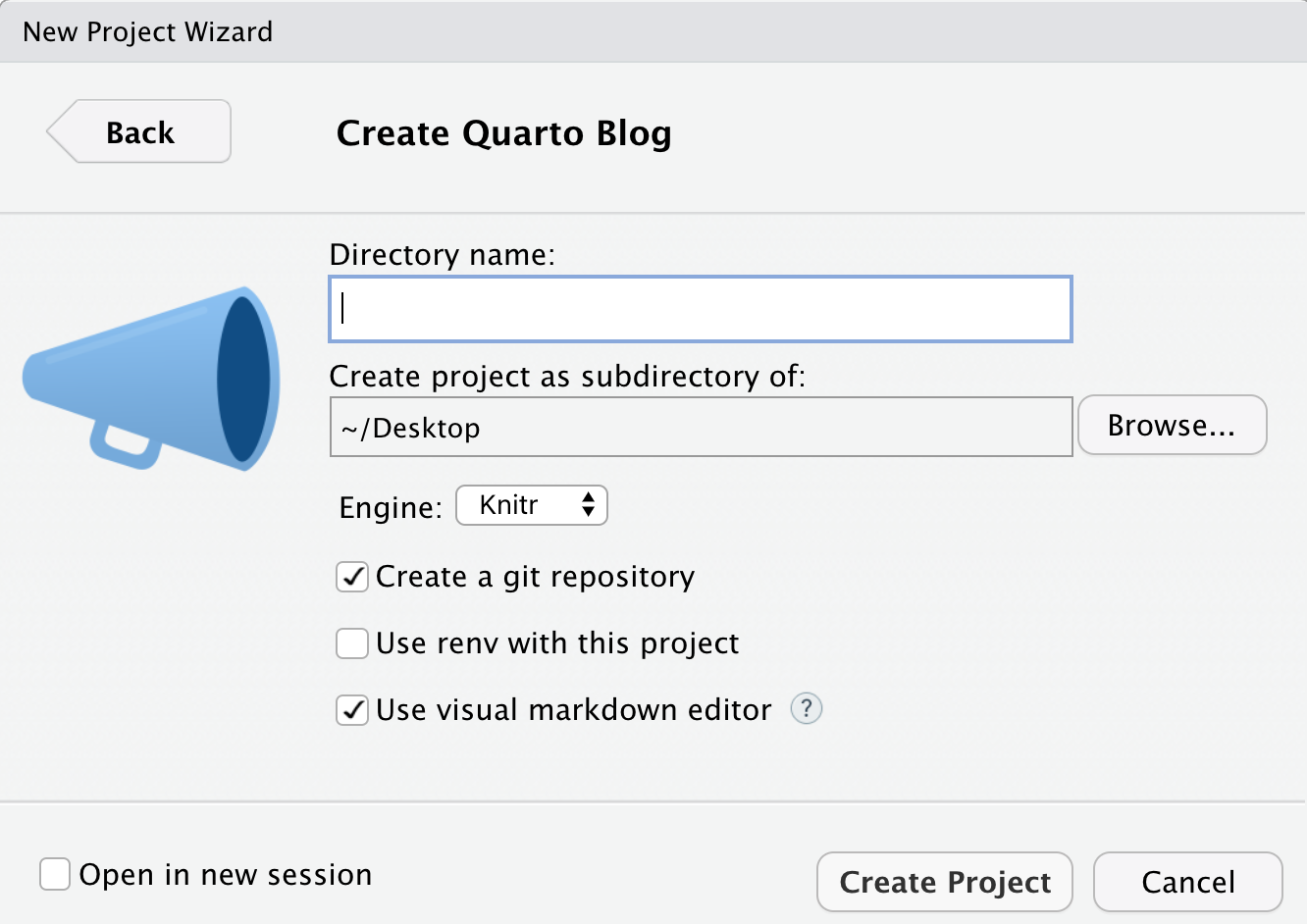
Complie
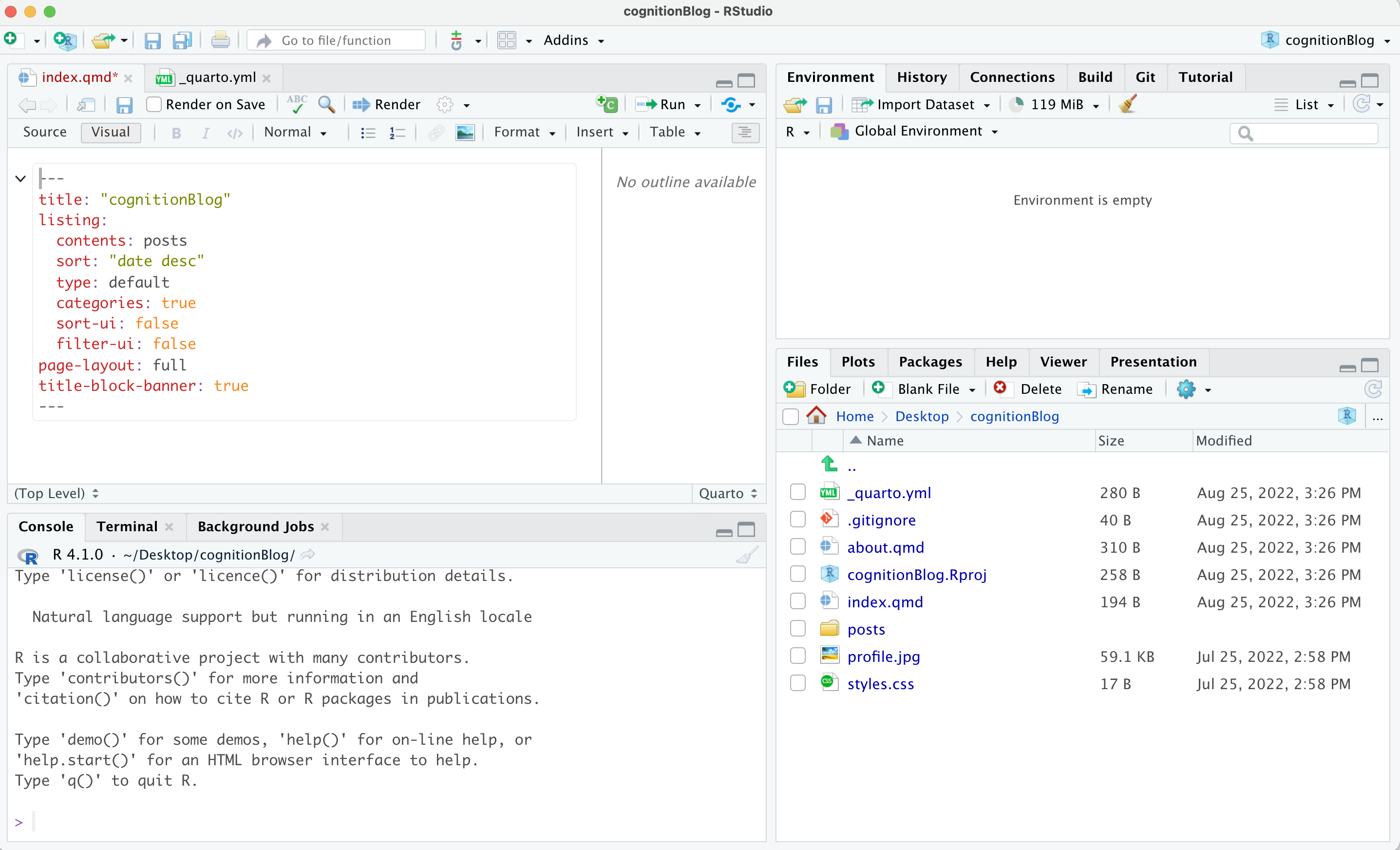
Build
- Go to the “build” tab in the top right hand corner, and press “Render website”.
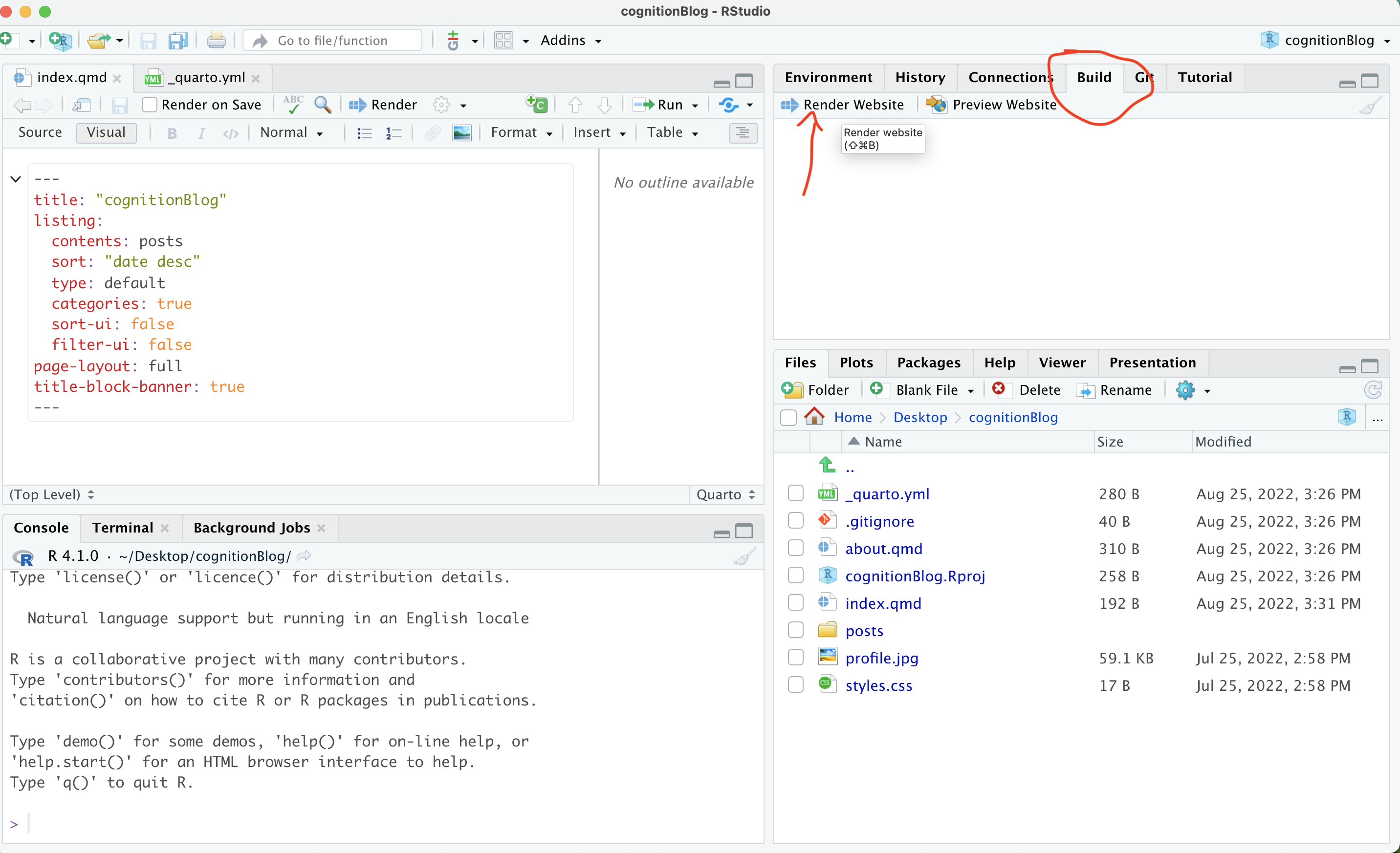
Preview
- You may see a preview of the website in the R Studio browser window, and you can click this little button to preview the blog in your default browser.
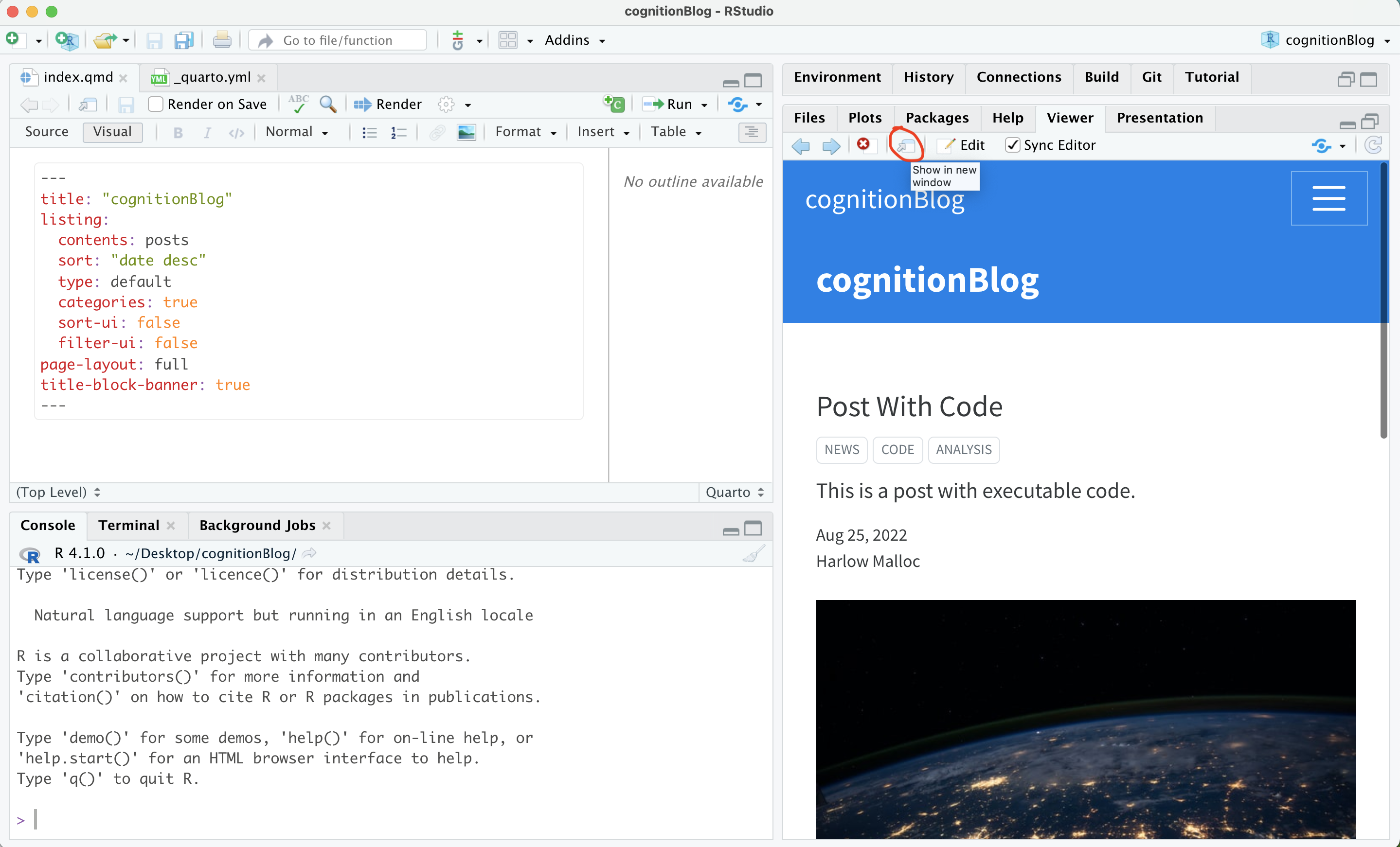
Writing Your Own Posts
I recommend learning to blog with quarto by opening and modifying the template files.
You can see all of the files in your project by clicking on the files tab:
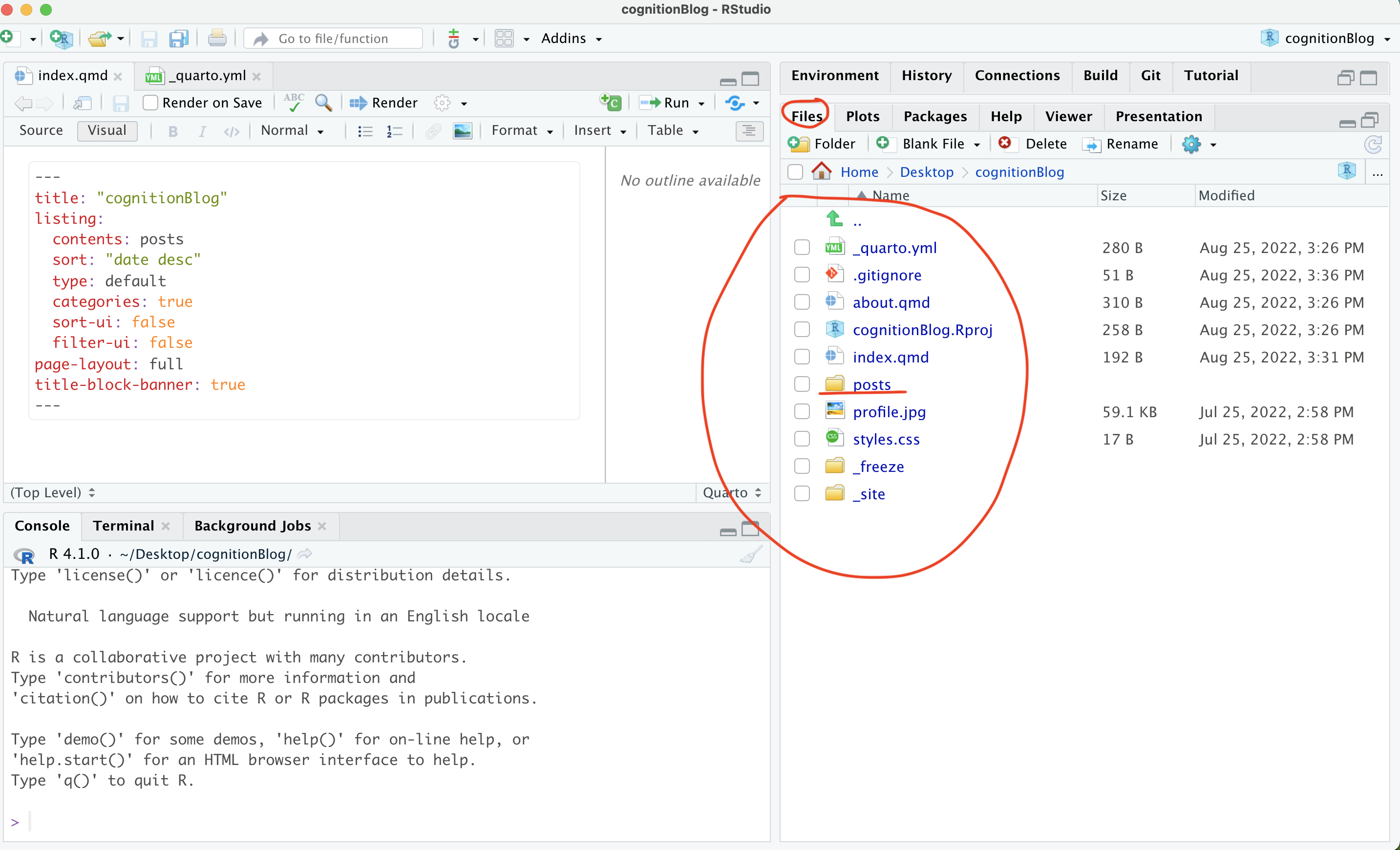
New Post
To create a new post, copy an existing folder and name it something else
![]()
Index
Clicking on “index.qmd” should open the file in the R studio text editor (on the left)
Give it a new name and delete the default text
![]()
Re-render
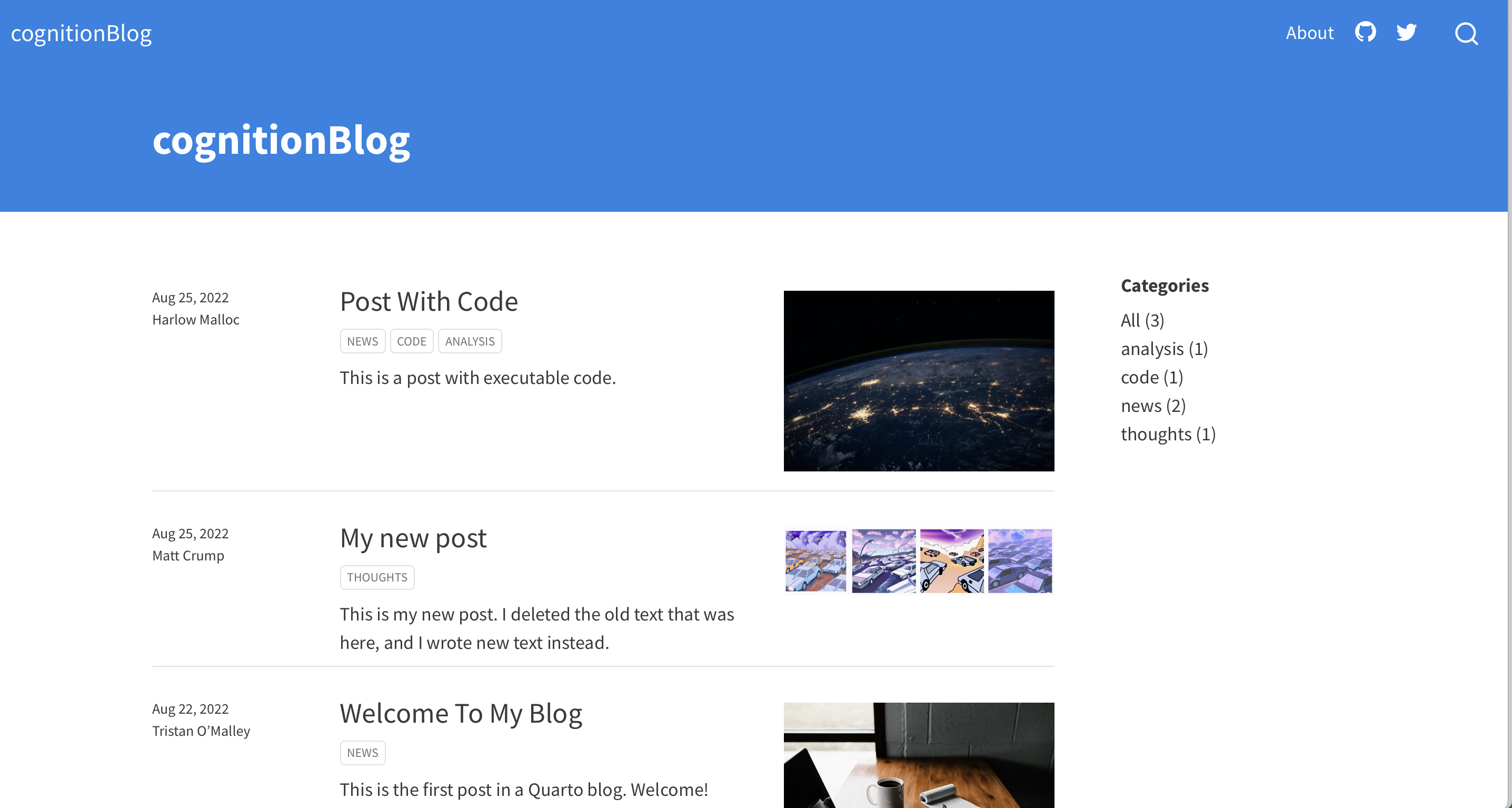
You have made your first blog!
Share it on Github
Open up Github Desktop
Go to preferences and sign in to your Github.com account
“Add” your blog project folder to Github Desktop
Publish to github.com and uncheck private repository (if you want other people to see it.)
You should now be able to see your new repository in your github.com profile, which means you should be able to see a copy of your blog files in the repository.
QMD Changes for Github Site
- To change the output directory from
_sitetodocsopen up_quarto.yml, and add the lineoutput-dir: docsjust like this:
project:
type: website
output-dir: docsShould see a new docs folder
Push your changes to github so that your repository, and activate the github pages option under your repository settings.
Config File
_quarto.ymlMetadata
``` {project:} output-dir: _output
toc: true number-sections: true bibliography: references.bib
format: html: css: styles.css html-math-method: katex pdf: documentclass: report margin-left: 30mm margin-right: 30mm ```
Side Bar
{website:} sidebar:"doc" search: true
- Docked
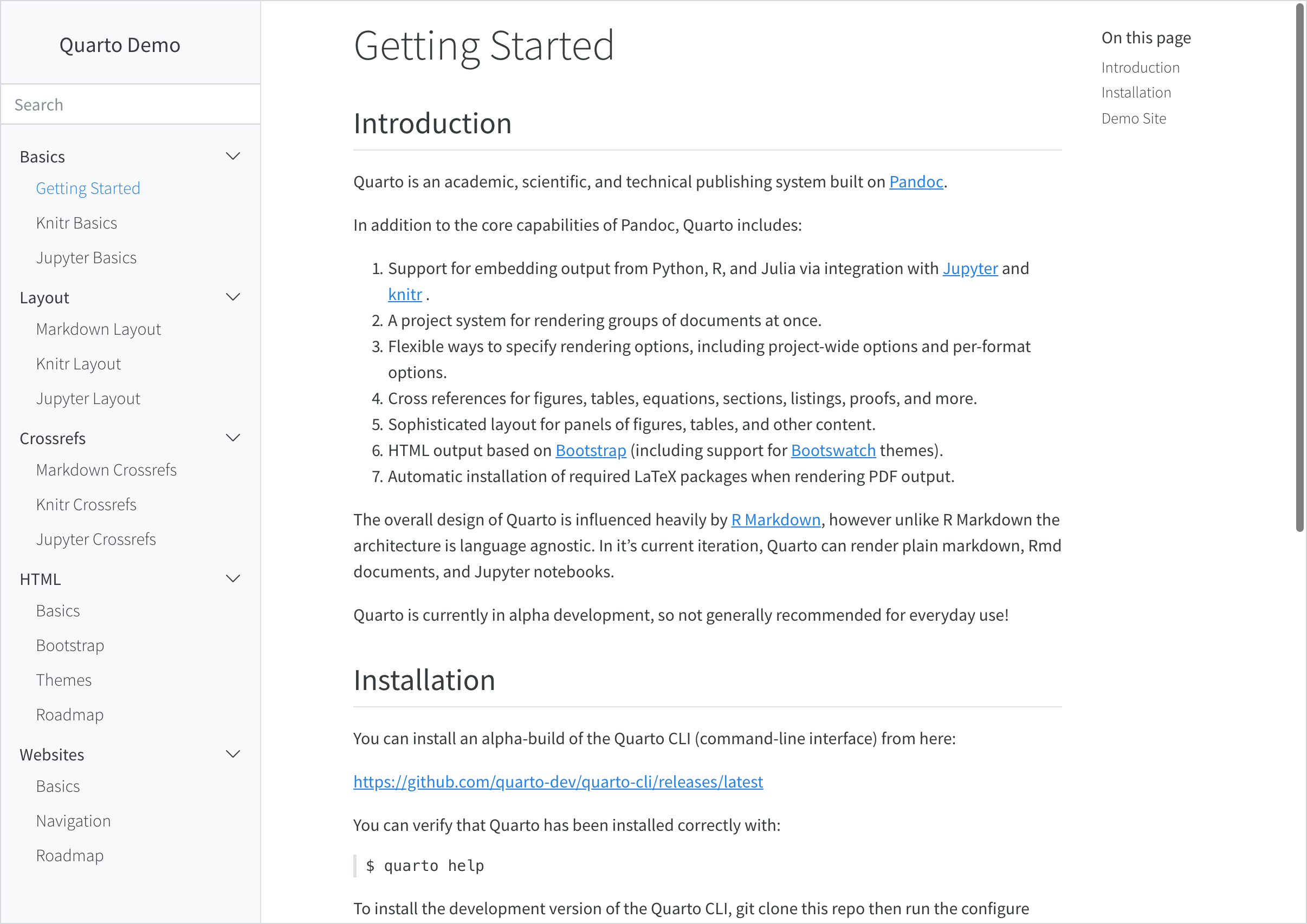
Side Bar
{website:} sidebar:"floating" search: true
floating
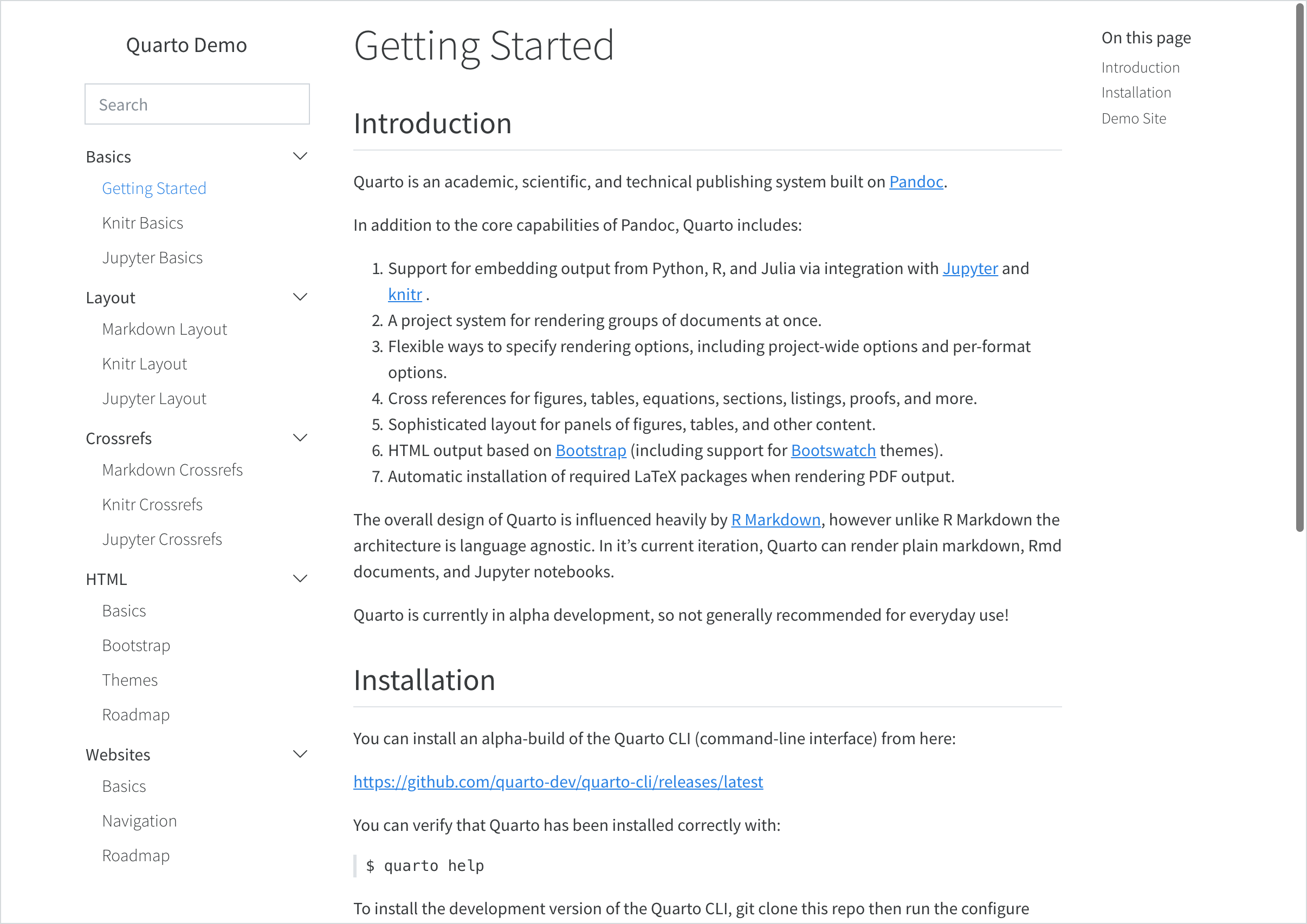
Github in RStudio
Github in RStudio
Get SSH key
![]()
Github in RStudio
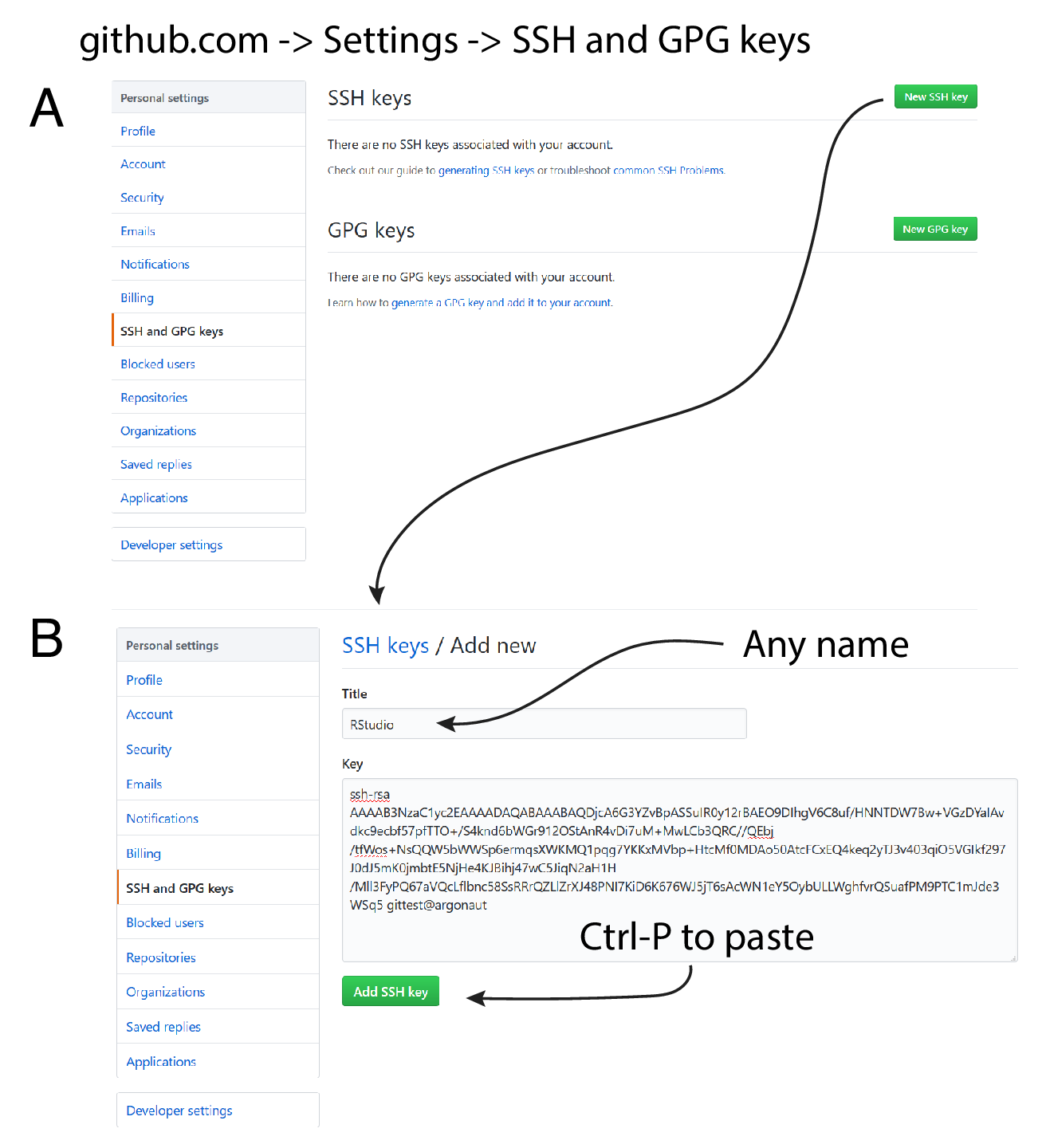
You can do more!
Make new posts by copying an existing one.
Publish them by rendering the website on your computer, and pushing your changes to Github.com
Presentations
- https://quarto.org/docs/presentations/
Make a Professional Website
- https://quarto.org/docs/websites/